Are you a Quiet Speculation member?
If not, now is a perfect time to join up! Our powerful tools, breaking-news analysis, and exclusive Discord channel will make sure you stay up to date and ahead of the curve.
Welcome back!
As most of my regular readers are aware, I sell a decent number of singles on TCGplayer.com. I vastly prefer the customer support and locally-owned business aspect of TCGplayer over eBay (I live an hour away from their headquarters, and it's a pretty sweet place), and I have several close friends who are dedicating their careers to the company. I just hit the 3,000 sales benchmark a few weeks ago, hoping to continue and eventually hit that sweet 5,000 milestone in the next couple years.
While I'm not a member of the TCGplayer Direct program, I like to believe that I know a reasonable amount about selling on the program, maximizing the value I get out of my cards when selling, and using the tools that TCGplayer provides to keep sales flowing on a regular basis. It wasn't until I was discussing the selling platform with a couple of friends at the store where I sell singles that I realized some people only utilize the bare-bones of TCGplayer when selling cards. That's all pretty vague, so I'll clarify; for those of you who sell on TCGplayer semi-regularly, how many of you know how to run a price differential or download a pull sheet?
Price Differ-what?
If you're a lower level TCGplayer seller or just live a really busy lifestyle without tons of hours to dedicate to Magic, sometimes you have to "hide" your store temporarily until you know you'll have the time to dedicate to shipping out orders. It happens to me relatively frequently with my grad school plus assistantship schedule; sometimes my store is offline for a few days at a time while I sell cards on Twitter, drop stuff off at the display case in the shop or am just dealing with real life stuff. I'll record all my transactions, then remove the sold cards from my TCGplayer store so I don't accidentally oversell something.
Prices naturally change while I'm away, so sometimes I'm in for a rude awakening when I turn my store back on. I remember over spring break last year, my store was offline for almost two weeks while I was working on a huge inventory and organization project. The banned and restricted list updated while my store was hidden, and I turned my store on later to find that I immediately sold my Tezzeret, Agent of Bolas at 50 percent of market price because of the Thopter Foundry-Sword of the Meek unbanning. Whoops. I don't have time to constantly check every single card in my 5K inventory box for spikes, so it was kind of frustrating to just hope nothing had jumped in price before I had a chance to update my price. Remember, I'm nowhere near the level of Crystal Commerce yet.
In other situations, prices get outdated because of a reprint or downward trend in demand. Maybe I missed the window to sell Phyrexian Arena at $6 before the reprint announcement, but I forgot to update the price or buylist them out. The old Eighth/Ninth/Apocalypse ones will end up sitting in my inventory box doing nothing, forgotten about to the world. In this situation, my non-Conspiracy printings will rot in my box unless I have some way to recognize that they're vastly overpriced. And this is annoying especially when I am willing to take a much lower number on them.
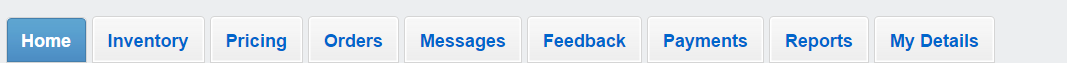
Here's a list of all the tabs that TCGplayer provides to all sellers. While I don't have a large spreadsheet or sample size of low-level sellers to work with, my anecdotal evidence suggests that the Inventory, Orders, Messages, Feedback, and Payments tabs were the most used.
I showed my friends my TCG storefront and how to run a price differential, and they were surprised that they could find cards whose prices were horribly outdated with a quick few clicks. Have you ever been searching for a card to buy on TCGplayer, and thought, "Holy crap, why does this person still have Golgari Grave-Troll at $15?" Well, now you can avoid being that seller with the help of a price differential report. By clicking the different metrics at the top of the columns, you can sort things accordingly and manage each listing individually. If you have a huge inventory that's been stagnant for a while, it could take a couple hours to push through. Thankfully, you'll be rewarded by an increase in sales volume once you release your store back out onto the internet for your customers to see your updated prices.
Pictured above is my positive price differential report. It's showing all of the cards whose prices are pretty outdated, where my listings are way too high. You can see some pretty obvious inclusions in there that have fallen by the wayside when I forgot to update: Phyrexian Arena got reprinted, Grave-Troll got banned, and foil Painful Truths has lost its Modern luster.
While some of these prices should obviously be updated to reflect current data, it's also important to note where to stand your ground. Marton Stromgald has sold at $3 to $4 before, and someone happened to be randomly undercutting everyone else by a huge percentage at the time of this differential report. Instead of blindly chasing to match every listing to the bottom, I'm happy to wait on this underrated Reserved List EDH card.
On the opposite end of the spectrum, here's my negative report; showing all of the cards I currently have listed on TCGplayer that are probably underpriced by some margin or another. My most grievous offender is apparently a German Tamiyo, Field Researcher, where I'm trying to get approximately the English value out of my foreign copy. The next lowest listing is in the $30s, which is probably wildly incorrect. On the other hand, I was about to unhide my store and reveal that I had $11 copies of Primal Vigor, which was my pick of the week recently on Brainstorm Brewery. Hiding my store and running this report lets me listen to and capitalize on my own advice, adjusting the price to the $20 where I'd be more comfortable selling it.
Pull Sheets
In addition to price differentials, I also mentioned something about a pull sheet. This tip might be less helpful for those of you who only carry a few hundreds of cards worth of inventory at a time on TCGplayer, but should be extraordinarily helpful if you're looking to expand your inventory into something similar to what I shared last week. Here's a reminder picture, with 2000 toploaders for scale.
So let's say you get two dozen orders over the course of a day, and you're getting ready to pull them out of your inventory like I have listed above. The method I used to use (and it's pretty slow) was to look at each order slip from TCGplayer individually, search for the correct set and card, then pull that entire order. Most of my orders are one or two cards a piece, but it can be a real pain to traverse from Innistrad to Mirrodin to Kaladesh across a single order, then end up going through those sets over and over for other orders a few minutes later. It would be so much easier to pull everything from 10th Edition, then 2010 Core Set, and go alphabetically all the way down to Zendikar in one fell swoop. Well if you go to the "Orders" tab in TCGplayer, check off the orders you're currently processing and click the "Pull Sheet" button, you'll download a .csv file that looks kinda like this.
Boom. Every card from today's orders, all sorted in a simple-to-access spreadsheet. You can organize this sheet however you please; in my case, I've arranged it alphabetically by set in order to pull all the Conspiracy, then Duel Deck, all the way down to Worldwake. After that, it's a simple matching game of Magic cards to packing slips, saving you some amount of time in the process. It's a really simple trick, but I have a feeling it will help some people because it's not exactly intuitive when you start selling really small volumes on TCGplayer.
If this kind of article helps you improve your selling and listing on TCGplayer, let me know! I'd be interested in writing more about my adventures and knowledge of the site if there's reader interest.
End Step
The Power Hungry Commander 2013 deck is a pretty spicy pickup at $30 if you can still find it sitting on your LGS's shelf. The power card is the previously mentioned Primal Vigor, a half baked Doubling Season that's soaking up most of the deck's MSRP. While there are a few other $2 or $3 cards floating around in the list, it's something you should reasonably expect to crack and flip for a $10 profit if you're lucky. These decks still have some great bulk rares and C/U as well, which can't go ignored.



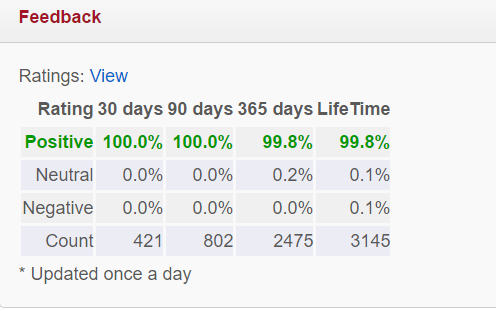
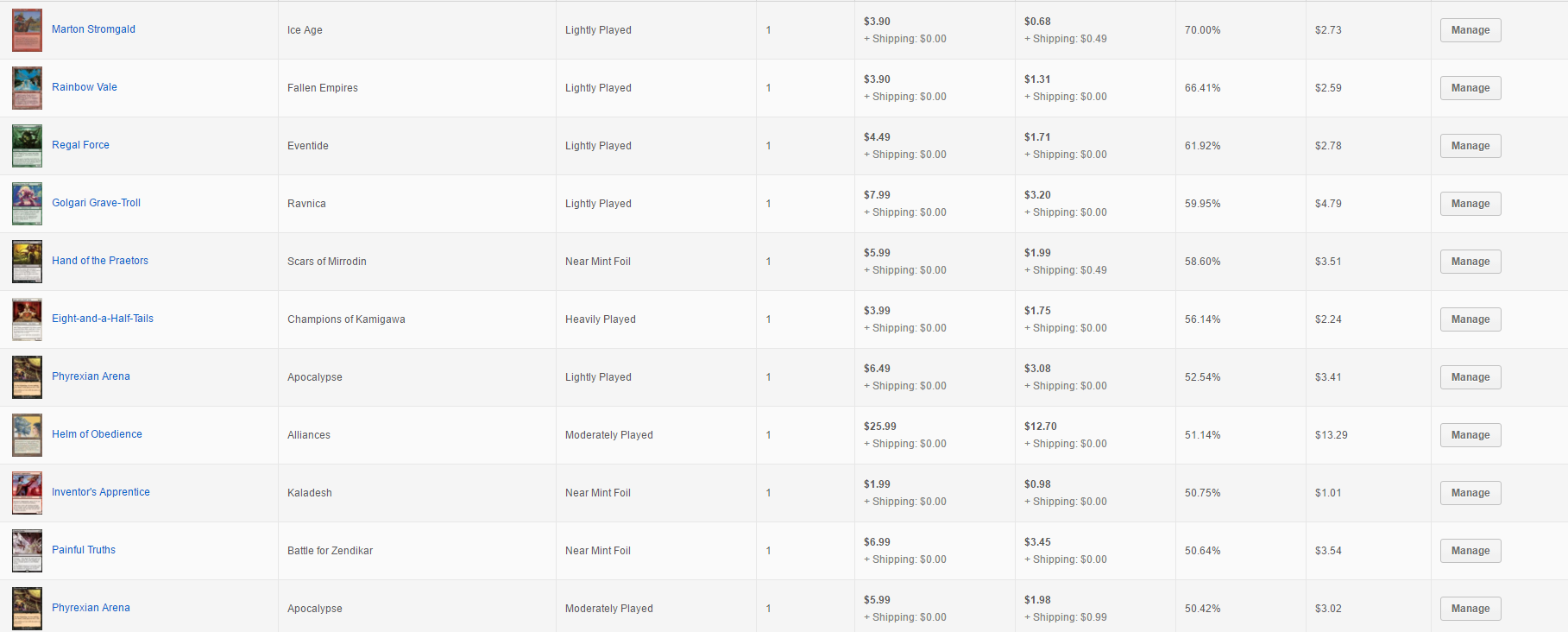
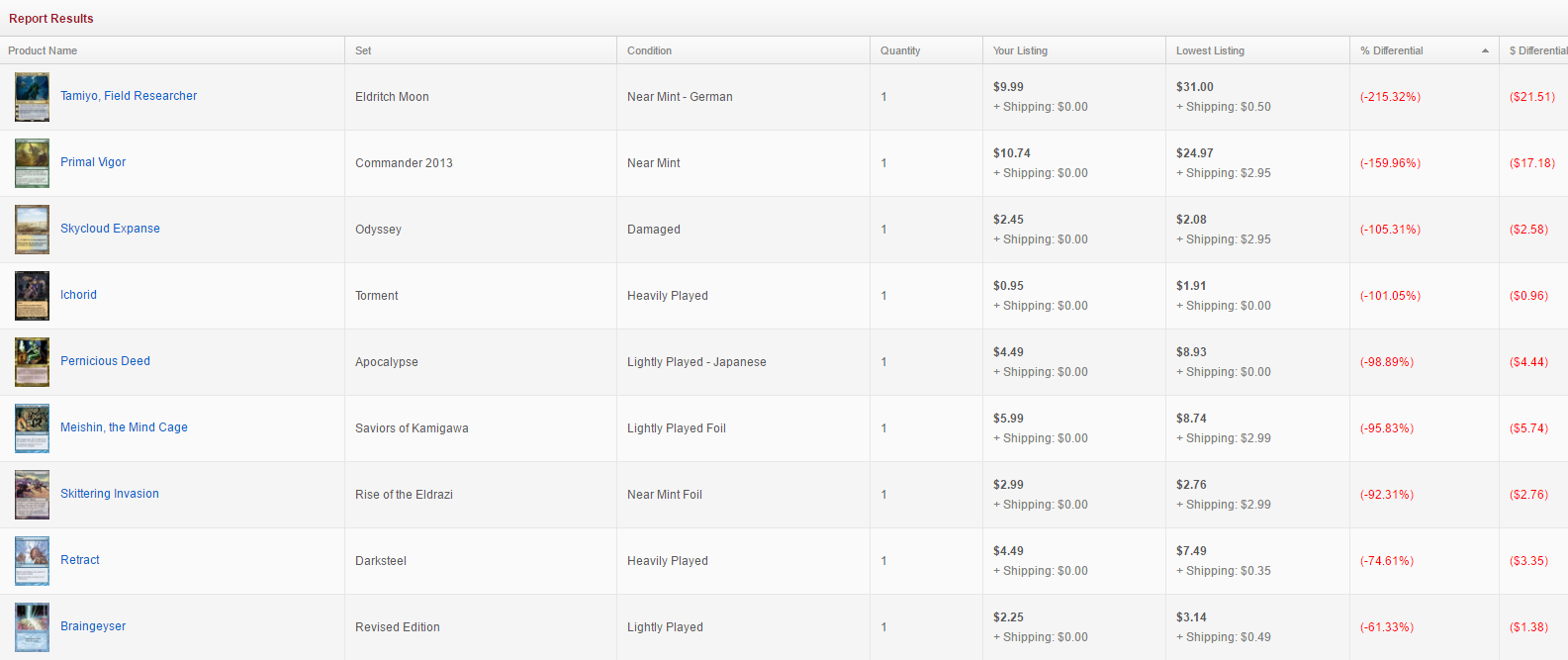
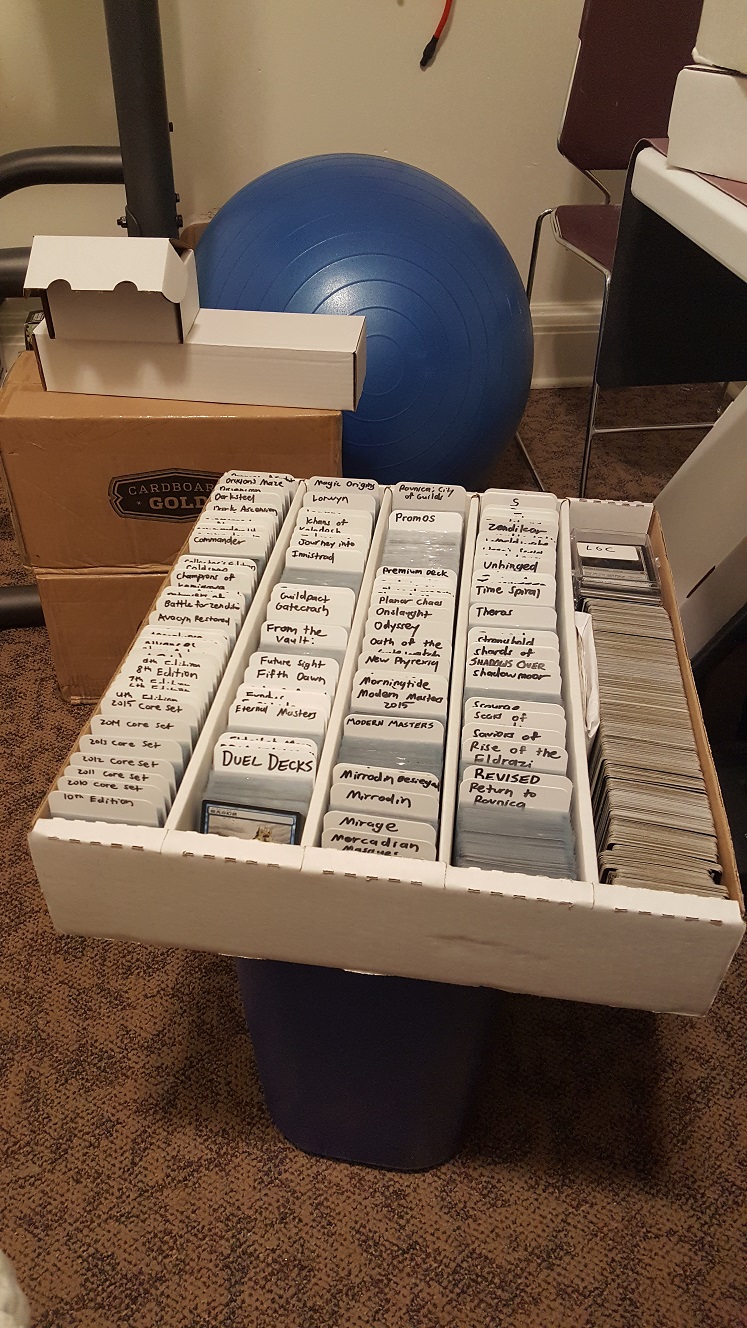





How are you getting your price report to show cards that are negative? When I run my report, I can check a box that states “Include products with 0% differential”, but it doesn’t show me the ones in red like it does in your screen shot. I think I’ve managed to get it to look like your screen shot only when I’ve disabled my inventory which I’d rather not do. Is there another way I’m not aware of maybe?
If you want to know more about the Direct program and its pluses and minuses, I can provide some feedback. My store (AlfaRomeo) has just hit the 2500 sales mark, and I’m about a year into being a Direct member. I have a LOT of experience with the Buylist program through being a Direct member as well, and that alone makes it worth joining Direct (in my opinion).
I’d love to talk more about your experiences in the Direct program; I ultimately decided that it wasn’t right for me because I didn’t think I would be able to keep up the volume of inventory being brought in on a regular basis versus how many sales I got. What are your thoughts?
Hey Phillip, you may just not have any cards listed where you are the lowest copy. The negative values should show up in the report without any special filters.
Christopher, that isn’t the case for sure. I have hundreds of cards up for sale at any given time (inventory is well over 1000, but many are duplicates). I know for a fact I’m the lowest on a bunch of them, yet my report never shows me anything lower than 0%. The one time it did, I think I happened to have my inventory disabled at the moment. I assumed it was this way for everyone, but if not, I’ll gladly report this as a bug to TCG Player. I’d LOVE to not have to disable my inventory in order to get a proper report.
Feel free to message me on the forums and I can reply back with my phone number, or we can just go back and forth via messages/email.
You might consider this a strange question, but where did you get those neat dividers. I wish I had found something like that before I cut up index cards to use for mine, though I’m only using them for my bulk CUR at this point.
Hey Barnabas,
I order them in bulk from BCW’s store directly; I bought a box of several hundred dividers for some storage projects.